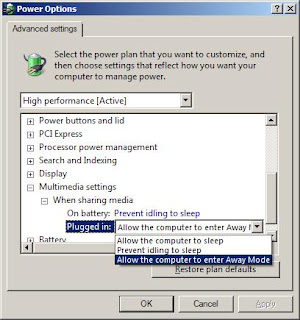
I've been having problems for a few months with the online status of messenger. What happens is they leave their computers on all day and periodically their messenger status shows them as active when nobody is actually at the computer. This drives me nuts because I never know when they are actually there... effectively defeating the whole purpose of status.
Recently I have had them try a few changes and it looks like it is working again. Here is what they did:
- Open the Control panel -> Power Options.
- Under whatever plan you currently have selected, choose "Change plan settings".
- Click "Change advanced power settings"
- Scroll down to the bottom and expand item "Multimedia Settings" and then "When sharing media"
- Change option from "Prevent idling to sleep" to either "Allow the computer to sleep" or "Allow the computer to enter into Away mode"
- Click OK to save changes.
* Note: you may want to change this option on the other power plans you have in case you switch in the future.
I dont know what the option "Prevent idling to sleep" actually does but it does seem to trigger MSN messenger into thinking you are active at the computer.